Welcome to The Quizshow!
Will you soon participate in this exciting and cool quiz, live from your own favorite spot in your own home? On this page you will find an explanation of how you can participate in this quiz and what you need to do so. You need a pin code to log in with your smartphone. It will appear on this page 15 minutes before start time. Refresh this page if you had it open more than 15 minutes before the start.
Visible from approximately 15 minutes before the quiz starts.
The pin code will be visible approximately 15 minutes before the start of the quiz.
A laptop, computer, or tablet is required to watch the live stream.
Preferably, follow the live stream via your own computer so that you are not hindered by security measures of, for example, a company network or company computer.
A smartphone or tablet with the ‘QuizXpress Smart Buzzer’ app on it to pass on your answers. You can download it via the buttons below, or go to www.dequizshow.nl/app on your smartphone/tablet.
Start the live stream about 15 minutes before the start of the quiz. You will then hear music and see a countdown clock.
Download the QuizXpress Smart Buzzer app on your smartphone (see opposite).
Enter your player name on your smartphone and press ‘SIGN UP WITH PIN’.
Enter the pin code located at the livestream and press ‘LOGIN WITH PIN’.
Did you receive a ‘TICKET CODE’? Enter it and press ‘CONNECT’.
Now wait for further instructions from the quiz master.
Caution! Do not switch to other apps after logging in and during the quiz. Don’t log out, either. This will put you at risk of getting out of the game and losing your points.
You need 2 devices: The first device to watch the live stream, for example a laptop. The second device to give the answers during the quiz. You need the QuizXpress Smart Buzzer app for this. You can install it on Android and iOS. This second device must therefore be a smartphone or tablet that supports this app. Click here for the Android app and click here for the iOS app.
Yes, that’s possible! You then only need to start the live stream once. Everyone then plays along on their own smartphone and gives their answers.
This can be done from most smartphones and is called ‘casting’. Start the live stream and then press the ‘cast’ icon (see below). Then choose the device you want to cast to. Most laptops also provide these options.
This is what the icon to cast to your TV looks like:
![]()
This can be done from most smartphones and is called ‘casting’. Start the live stream and then press the ‘cast’ icon (see below). Then choose the device you want to cast to.
This is what the icon to cast to your TV looks like:
![]()
You provide the answers through a special app called QuizXpress Smart Buzzer. This is available for Android and iOS phones. You can already download this app via the links below. You can only log in when the quiz is about to start (usually 15 minutes before the start). In addition, you may also need a ticket code when logging in, which you will find in the confirmation email or ticket sent.
This is entirely up to you! A name must be unique. If someone else is already using the name for this quiz, you must choose a different name. Emoticons are not displayed in the broadcast.
If the live stream does not start, you are probably connecting via a company network or working via a highly secured computer of your employer. Follow the live stream via your own computer and your own connection, do not log in via a company network (VPN connection for example). The security of some networks and/or computers may prevent the live stream. You may also try a different browser (e.g. Chrome, Edge or Safari). Internet Explorer is not supported. If you do not have another computer, you will unfortunately not be able to follow the live stream, we have no influence on this.
Do you have another question? Then please contact us.
Pay attention! If you have a question about a quiz that is about to start, we can no longer help you. Therefore, make sure that you are well prepared for the quiz by installing the app on time and have login details at hand.
We hope you enjoyed The Quizshow! That is why we would like to ask you to leave a review here after this quiz. Of course, we hope for 5 stars!
To give you a helping hand, among all the responses we receive, we periodically raffle off a delicious gift. So grab your chance now.
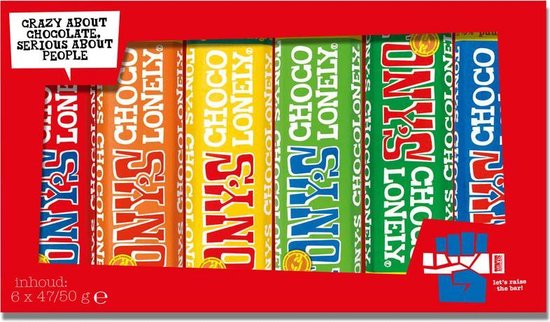
There are no reviews for this show yet. Will you be the first?
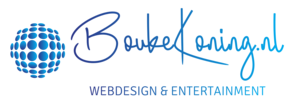
The Quizshow is a concept and trade name of BoukeKoning.nl. Specialist in entertainment and web design. Visit www.boukekoning.nl for more services for small businesses and foundations and associations.
Laat hieronder jouw gegevens achter om je aan te melden voor onze nieuwsbrief. Na je aanmelding ontvang je een e-mail met een activeringslink. Klik deze aan om je aanmelding definitief te maken.
Psst… Mogen wij je op de hoogte houden van het leukste nieuws rondom De Quizshow?